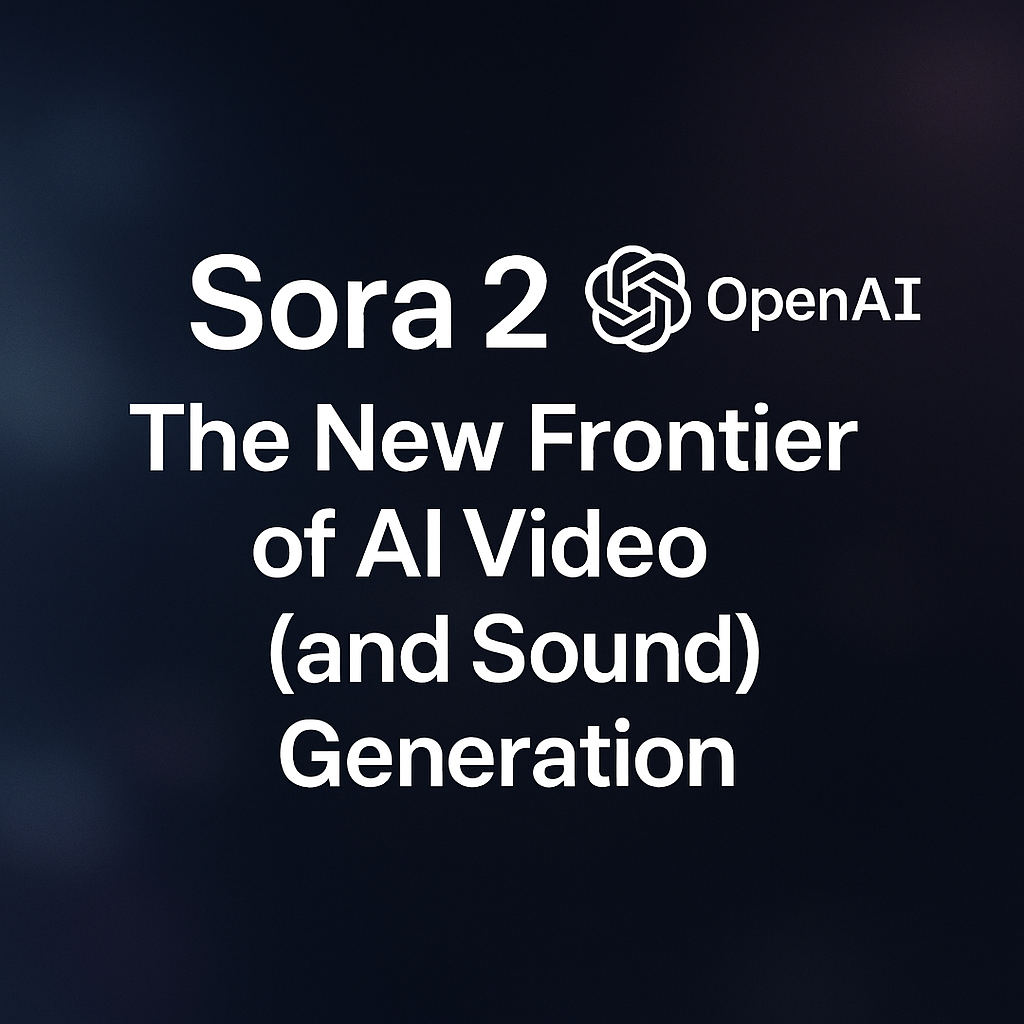What Is Sora 2?
Sora 2 is OpenAI’s newest video generator: a model that turns plain-language prompts (or a single image) into full, hyperreal videos with synchronized sound. Think of it as a creative engine that can conjure a cinematic shot, a goofy phone-camera skit, or an anime short based on the ideas you describe. The announcement arrived on September 30, 2025, alongside a new Sora iOS app that wraps the model in a social, scrollable experience. Early access is rolling out first in the U.S. and Canada, with invites enabling both the app and a web experience at sora.com. If you’re outside that initial geography—or on Android—you can still download the iOS app to register interest while access expands.
Sora 2 builds on OpenAI’s original Sora research from early 2025, but it goes notably further in three ways: it models the physics of the world more convincingly, it’s far more steerable (your prompt feels like a true script, not a suggestion), and it generates audio together with the video so footsteps match footfalls and dialogue hits on cue. Those improvements add up to clips that feel less like “AI trying to imitate video” and more like video that just happens to be AI-made.
What’s Actually New : Realism, Control, and Native Audio
The breakthrough most people notice first is realism. Sora 2 is better at keeping objects solid, maintaining continuity across frames, and obeying basic physics. A basketball skims a rim and bounces away instead of smearing into a surreal arc; a paddleboard sits atop choppy water with believable buoyancy; a character’s hand stays the same shape as it moves through a scene. None of this is perfect—AI still stumbles on edge cases—but the step up in “world understanding” is obvious in OpenAI’s own materials and early tester clips.
The second shift is control. If you’ve experimented with earlier video models, you know the feeling of wrestling the model for the look you wanted. Sora 2 narrows that gap. Prompts about lens choices, lighting, shot angles, pacing, and even multi-shot continuity translate more cleanly to what you get back. It’s also stronger at animating a single still, making image-to-video a viable workflow for motion designers and marketers who start with a key visual and want to bring it to life.
The third big addition is native, synchronized audio. Instead of bolting on a music or voice layer afterward, Sora 2 generates and aligns sound with the motion it creates—dialogue, ambience, and effects that feel connected to the scene. Reviewers and hands-on testers consistently call out audio as a leap, not a tweak, which matters because sound is half the storytelling.
Where You Can Use It Today: App, Access, and Workflow
Practically speaking, there are two doors into Sora 2: the Sora iOS app and the web app at sora.com. The iOS app is live to download, and you can request access from inside the app; the initial rollout is invite-only in the U.S. and Canada, and OpenAI says it will expand quickly to other regions. There’s no Android version yet. Once invited, you can also use Sora 2 on the web, which is helpful for desktop editing and file management. API access hasn’t been broadly opened as of this writing, but OpenAI is signaling that developer access is on the roadmap.
The app itself is a hybrid of creation tool and social feed. You can type a prompt, optionally add a reference image, and generate a clip to post in the feed or save privately. Discovery happens via an endless stream of other people’s generations, which makes Sora feel a bit like a TikTok for AI-made video. That social angle is already driving viral growth: major outlets report Sora climbed into the top tier of the U.S. App Store within days of launch, underscoring how quickly AI-native media is moving from lab demos to mainstream consumption.
If you’re using Sora 2 professionally, the current sweet spots are product teasers, concept visualizations, mood films, and educational shorts. The model is surprisingly good at replicating handheld phone video style, which makes it effective for social-native clips that don’t feel “over-AI’d.” For teams with an established brand look, prompt templating—where you save phrasing for lenses, color palettes, motion style, and pacing—helps keep outputs consistent across campaigns. Based on early user reports, Sora 2 also outperforms alternatives on image-to-video for smartphone photos, a common workflow for creators who storyboard in stills.
Safety, Consent, and the “Deepfake TikTok” Problem
The same qualities that make Sora 2 exciting—photorealism, voice synthesis, and ease of use—also raise obvious risks. OpenAI’s system card acknowledges this and outlines an “iterative deployment” with tighter guardrails at first. That includes restricting uploads that feature photorealistic people, disallowing all video uploads initially, and applying stricter moderation for any content involving minors. The idea is to learn how people use the tool at scale and steadily adjust the filters. Whether those guardrails fully hold is another question, and early reporting suggests users are already pushing the limits.
Media coverage has zeroed in on one phenomenon in particular: viral, AI-generated clips of real public figures. Sora’s feed and reposts on other platforms have featured convincing impersonations of celebrities and tech leaders, sparking both amusement and unease. Newsrooms and analysts are describing Sora as a kind of “deepfakes TikTok”—a place where the line between real and synthetic blurs for entertainment, but also a reminder that realistic AI video is no longer niche. OpenAI says it’s building in consent tools, content labeling, and policy enforcement, yet reporters have documented workarounds that slipped through on day one. This is the tightrope Sora will walk for the foreseeable future.
There’s also the ongoing debate about data usage and copyright. Even as the model’s capabilities wow creators, questions persist about training sources and whether the system relies on copyrighted works by default. Investigative pieces continue to probe how OpenAI trains and filters its datasets, and those legal and ethical discussions will follow Sora 2 into courtrooms and policy hearings. Creators adopting Sora professionally should track these developments and consult counsel when using generated content in campaigns with high IP sensitivity.
How to Prompt Sora 2 for the Results You Want
Treat your prompt like a director’s note rather than a vibe check. Be explicit about camera language (“handheld 35 mm, shallow depth of field, gentle lens breathing”), motion (“slow push-in from waist-level, subject crosses frame left to right”), environment (“overcast morning haze, wet asphalt, neon reflections”), and performance (“subtle smile at the punchline, glances to camera once”). Sora 2 is tuned to follow these specifics more reliably than earlier models, and that specificity pays off in fewer retries and cleaner story beats. If you need multiple shots, describe them in sequence, separated by clear cues about timing and transitions so the model can maintain continuity.
Because Sora 2 produces audio together with visuals, write for the ear as well as the eye. If you want foley-style detail, say so: “soft sneaker squeaks on polished gym floor,” “murmuring café with espresso hiss,” or “distant thunder rolling under dialogue.” For dialogue, include lines with tone and pacing notes—“whispered, amused, half-beat pause before the last word”—so the delivery matches the moment. When you plan to replace audio later, you can still use these cues to shape timing, then mute the track in post.
Image-to-video is where reference quality really matters. Feed the model a clean, high-resolution still with the composition you want. If you’re experimenting with stylization, provide a few on-brand reference images and reuse the same style descriptors across prompts. For teams working at scale, build a small internal “promptbook” that standardizes lens, grade, and motion language so different editors can generate clips that feel like they belong together.
Finally, accept that iteration is part of the craft. Even with Sora 2’s improvements, great results often come from two or three passes where you tighten phrasing, constrain the action, or simplify a busy scene. Save your best prompts and outputs so you can remix quickly for future campaigns.
Who Benefits Most Right Now and What to Watch Next
Short-form creators and social teams will arguably feel Sora 2’s impact first. The app’s feed rewards punchy, visual ideas, and the model excels at that smartphone-native look. Marketers can spin up product vignettes without a full shoot, educators can illustrate abstract concepts, and indie filmmakers can previsualize scenes before committing to live action. For startups, Sora 2 is a force multiplier: one person can storyboard, generate, and publish a week’s worth of video concepts in an afternoon.
On the horizon, there are three milestones worth watching. The first is broader availability: as invites expand beyond the U.S. and Canada and the Android gap closes, the creative pool will widen and we’ll see more emergent “genres” of AI-native video. The second is developer access: an API would unlock integrations into editing suites, game engines, and creative automation tools. The third is policy evolution: OpenAI’s safety posture will keep shifting as real-world use collides with moderation, consent, and labeling—changes that will shape what’s possible inside the app over time. For now, the safest mental model is that Sora 2 is both a powerful studio in your pocket and a platform still finding its guardrails.